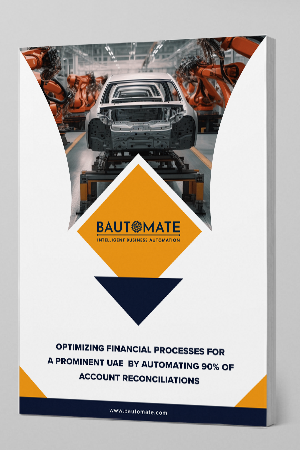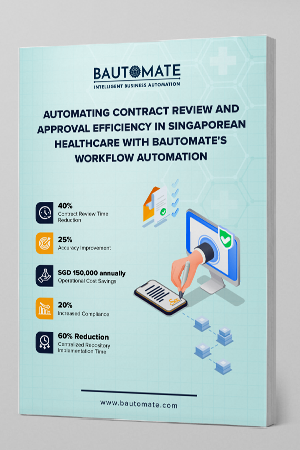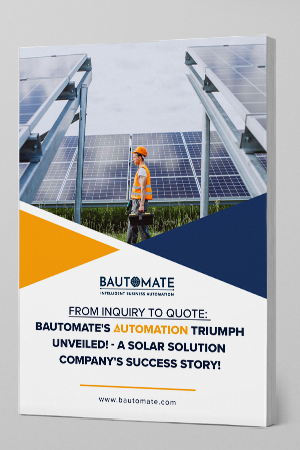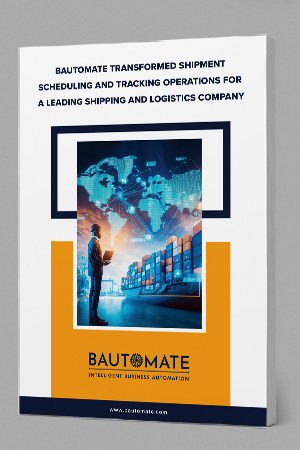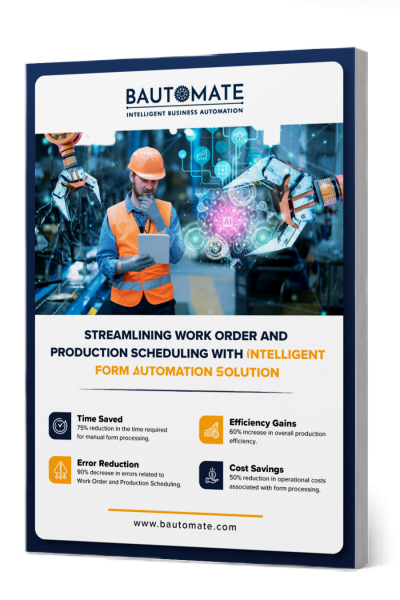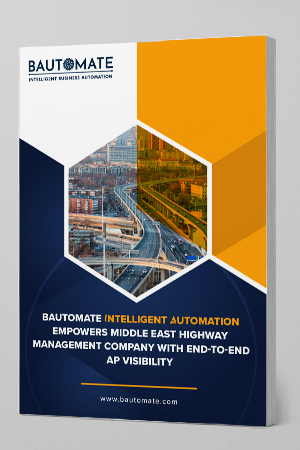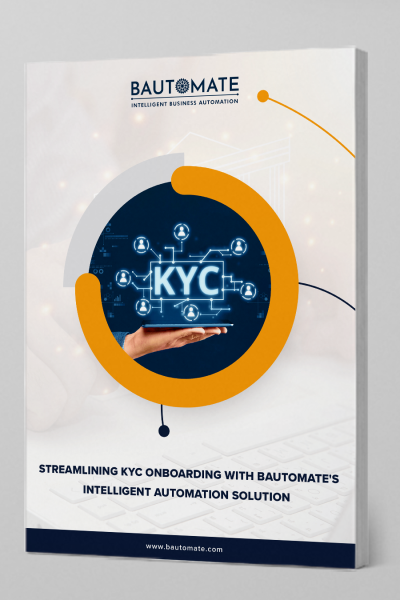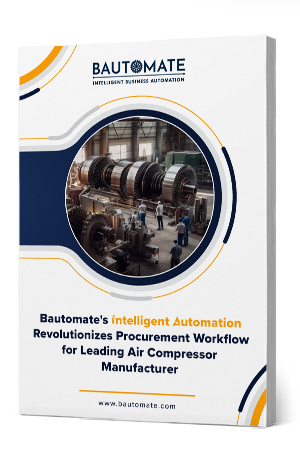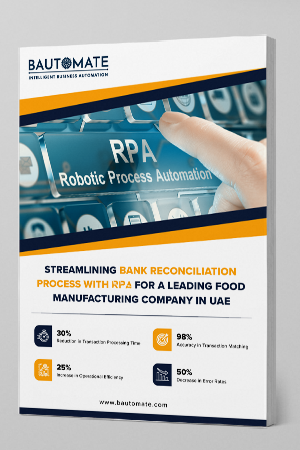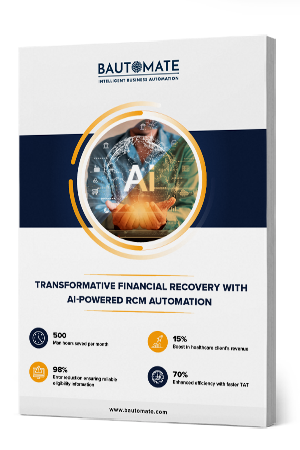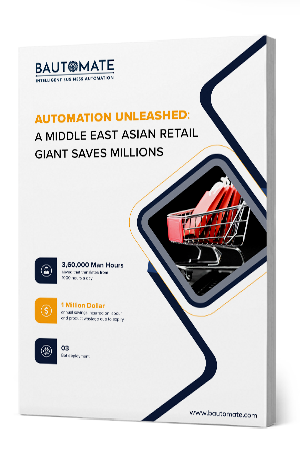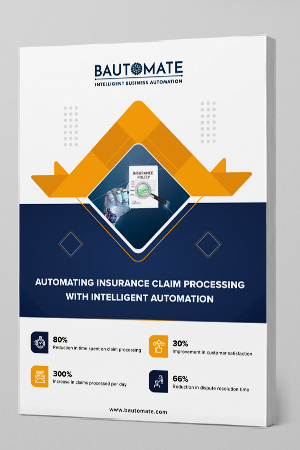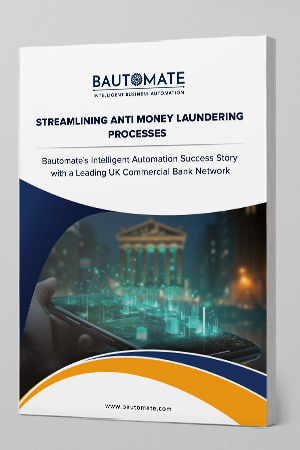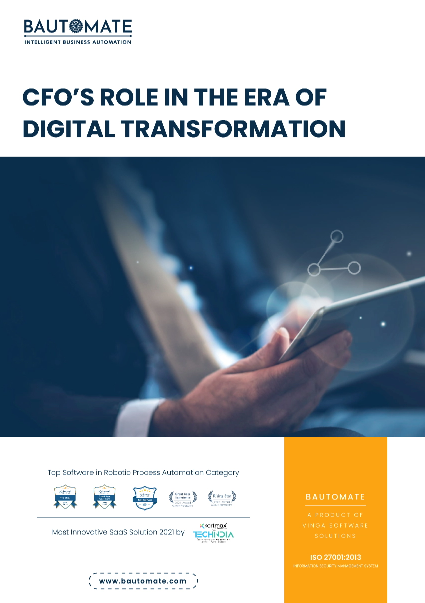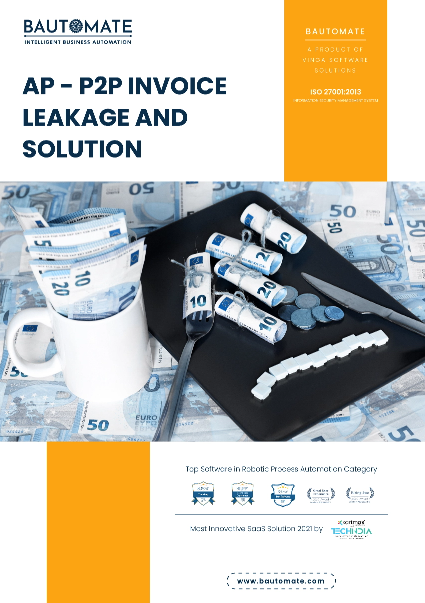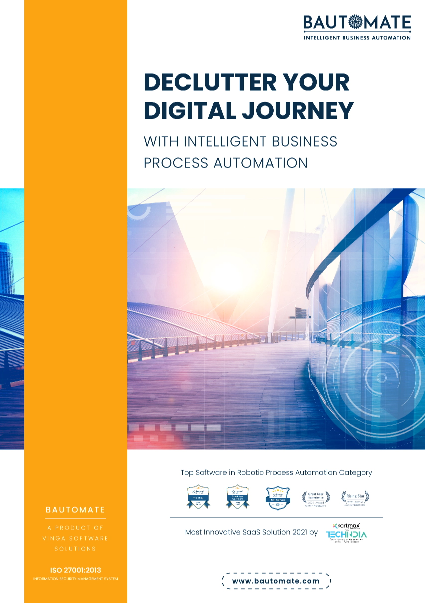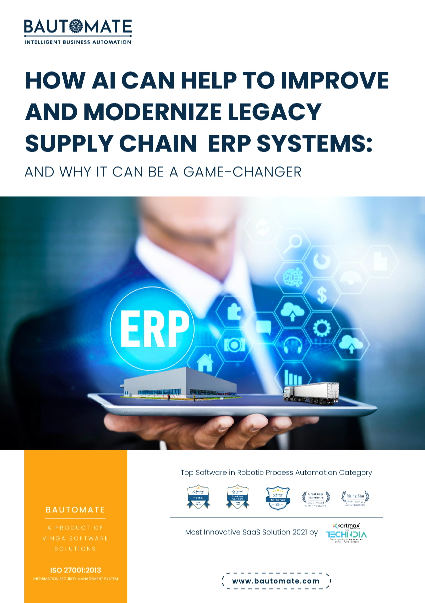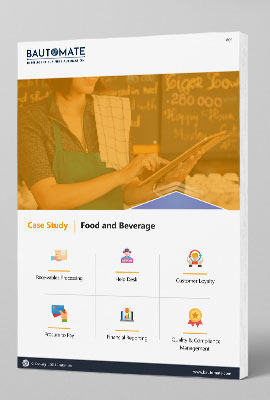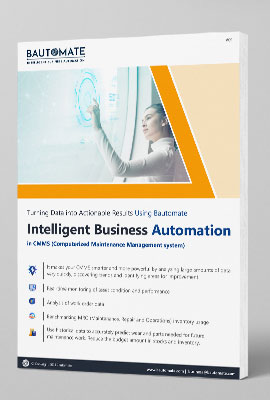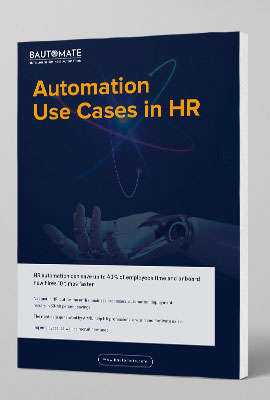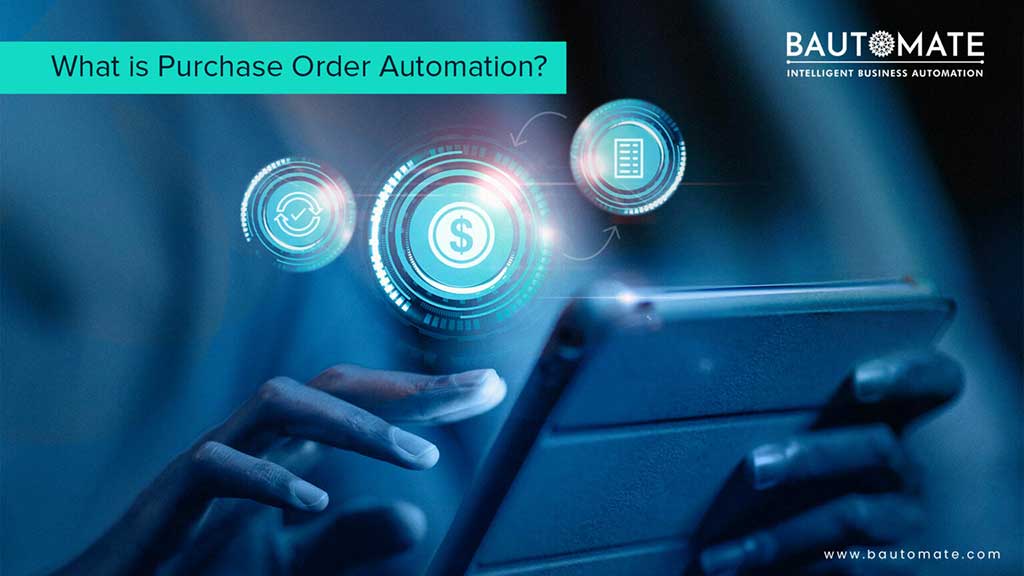
Purchase Order Automation is the process of implementing and automating a purchase order approval procedure using an automation platform. The process involves creating a purchase order workflow that automatically sends the appropriate staff member a purchase requisition for review and, once approved, automatically sends the PO document to the vendor.
A Purchase Order process can look different for many organizations and it can include many different people and departments.
The process is simplified and replaced by automation instead of manual processing of purchase orders.
Overview:
- Purchase Order Requisition
- Purchase Order Approval
- Sending RFQ to Supplier
- Negotiate Contract and Send PO
- Receipt of Invoice and Goods or Services
- Invoice Automation Process
- Invoice capturing
- Electronic and OCR
- Easy Invoice Search
- Automatic reminders
- Duplicate invoice detection
- Approval workflow
- 3-Way PO Matching
- Archive & Audit
- Audit Trail
- Invoice capturing
Purchase Order Automation process

Step 1. Purchase Order Requisition
A purchase order requisition is a document that requests authorization from a company’s purchasing department to purchase a specific item or item. This is raised when an individual or department within a company needs to purchase an item.
Step 2. Purchase Order Approval
Employees need to go through several steps to approve purchase orders. First, they must create a purchase requisition and then send it to a purchasing manager for approval. This flow varies on a case-by-case basis depending upon the various factors like total cost, item type, etc. Once the approval process is complete, they will submit the request to a vendor, which will prepare the purchase order. This workflow can be easily customized and streamlined using the Bautomate drag and drop module as per the needs of the company
Step 3. Sending RFQ to Supplier
The Request for Quotation is then sent to suppliers. The offers are received and the procurement team will negotiate the terms. Once this has been finalized, the purchase order is sent to the chosen vendor. This process can be tedious if done manually, whereas Bautomate streamlines the workflow, making the process a breeze.
Step 4. Negotiate Contract and Send PO
Vendors can provide feedback on a PO. If a vendor provides a “yes” in response to an approval request from a buyer, it’s a legal agreement between these two entities. The buyer then sends the purchase order to the vendor.
Step 5. Receipt of Invoice and Goods or Services
An organization then waits for a vendor to deliver the items ordered and the invoice.
A responsible person audits the goods after a procurement or warehouse manager receives them to ensure they meet the requirements specified in the purchase order.
The auditor then checks that the goods received are in good condition.
Step 6. Invoice Automation Process
Approvers need to review the invoice, PO, goods receipt including messages
An approval workflow includes the following steps:
The company receives an invoice from the vendor.
The invoice is verified by a respective employee whose responsibility is to procure the specific product or service. The verification process will usually involve matching the invoice with the purchase order (PO).
Exceptions are flagged and sent back to the vendor to correct the information, and once received again, sent back into the approval workflow after they’ve been rectified.
The invoice is sent for approval to approver(s). They verify if the information is accurate and approve the invoice for payment.
Approved invoices are sent to the target system for recording and payment.
A record of the transaction including an invoice log with a timestamp is registered in the invoice archives, for providing a complete audit trail.
Invoice capturing

Using AI and capture automation, data is extracted effortlessly from both paper and electronic invoices.
Eliminate manual data entry, manual mistakes, and missed invoices.
The invoice data capture process consists of four steps:
- OCR & data extraction
- Document classification
- Data validation & quality control
- Reporting & analysis
The features of the invoice capture system.
The data is extracted from emailed invoices using AI-Powered OCR, saving time and money on manual data entry. After training, an invoice capture system can recognize different supplier invoices based on their respective layouts.
01 Email Invoices: Your supplier sends the invoice to a specified email address. Our solution fetches the invoices from email and uploads them to the document management system. For scanned formats, intelligent OCR invoice scanning extracts the data from the scanned invoice
02 Handles paper and all electronic formats: PDF, EDI, XML, CSV, HTML, TIFF, JPG, PNG, DOC, XLSX. etc.
Formats Suited to OCR
- JPG, PNG, GIF (picture formats)
- PDF containing a scanned image
Formats Suited to Digital Capture
- Digital/Electronic Invoice
- Spreadsheet (Excel)
- Word (.doc)
- HTML
- XML
- Data PDF
- EDI (EDIFACT)
- CSV
03 Data is intelligently extracted and flowed into the system. 100% accurate data capture for electronic invoice formats and paper-based invoices as it is done through training
04 The invoice data capture software learns invoice layouts and data fields through training and stores them in a database
05 Easy-to-use and intuitive browser-based interface
The automation process is made more efficient by choosing the system to automatically match invoices with purchase orders which do not have exceptions. Thus, resources are directed towards exceptions that need your attention. (For Hybrid solution)
Easy Invoice Search
All invoices should be easy to find, irrespective of their status. It should be a quick way to learn if a specific invoice is waiting for approval.
Automatic reminders
The system sends out reminders automatically to approvers whose invoices are pending, well in advance, as per the pre-set intervals.
Duplicate invoice detection
The system must identify duplicate invoices where the same invoice is emailed again where a duplicate invoice is generated and sent by mistake
Approval workflow
Account payable workflow software simplifies the invoice approval process for both PO- and non-PO invoices by automatically validating PO invoices and directing your non-PO invoices to the appropriate approver.
The invoices are sent to the destination once they have been approved. Invoices with exceptions will be flagged by the automation software and sent to reviewers.
3-way matching
In a completely touchless process, our Solution automatically matches your vendor invoices to internal or external purchase orders and goods receipts.
POs and invoices can have hundreds of lines. Manual matching is eliminated, allowing employees to focus on more high-value tasks.
Purchase order matching is the process of comparing data extracted from an invoice with data from the purchase order and goods receipts. Its aim is to ensure that the payments are accurate. Automated purchase order matching will save your accounts payable team a lot of effort and time with invoice processing.
There are three different types of PO matching: 2-way, 3-way, and 4-way.
These types refer to the number of supporting documents the invoice is matched against:
2-way matching verifies the data from the invoice against data from the corresponding PO
3-way matching verifies the data from the invoice against data from the corresponding PO and goods receipt
To enable 3-way automated PO matching, we need to ensure that master data of Invoices, PO detail, and goods receipts are available to the system
With Automated PO matching, you can match Purchase orders, invoices, and goods receipts efficiently, saving both time and money. When an invoice matches a purchase order without any exceptions, it presumes approval for the order and is sent directly to your target system for payment – without manual handling.
With business rules, a standard operating procedure is implemented for invoices that do not match, and acceptable levels of deviation are built as business rules. Exceptions are redirected to designated approvers in the approval workflow.
Matching of incoming invoices and purchase orders can be performed at the header level or line level depending on the requirement
For purchase order invoices with exceptions, these invoices are directed to the appropriate approvers based on the assigned roles. The recipient should view the complete information which should include an invoice, Purchase Order, the receipt of the goods, with the description for the exception
Archive and audit
The vendor invoice and log are archived and easily accessible. The user can get access to a time-stamped log of all invoices with full access to view all approvals and approval messages. The audit log is a history of every single transaction and also includes all the documents involved in the process. It is also a permanent record of all the steps taken during the transaction. Book Demo.