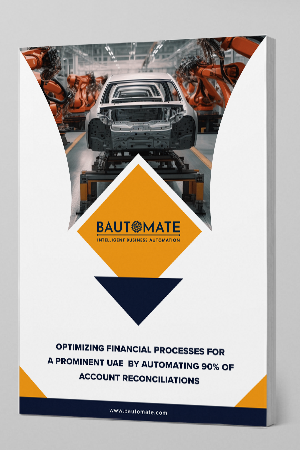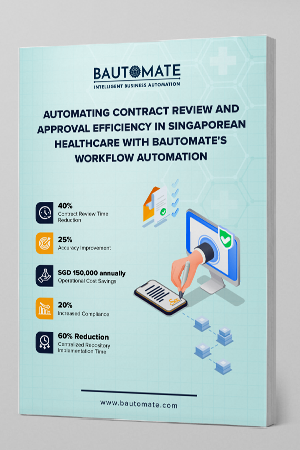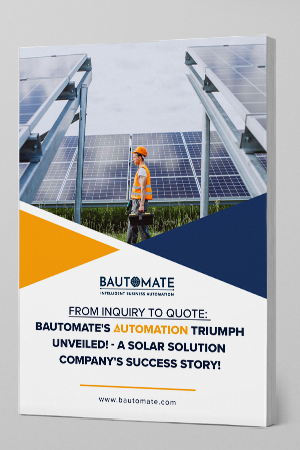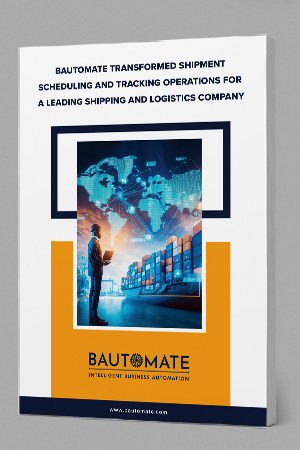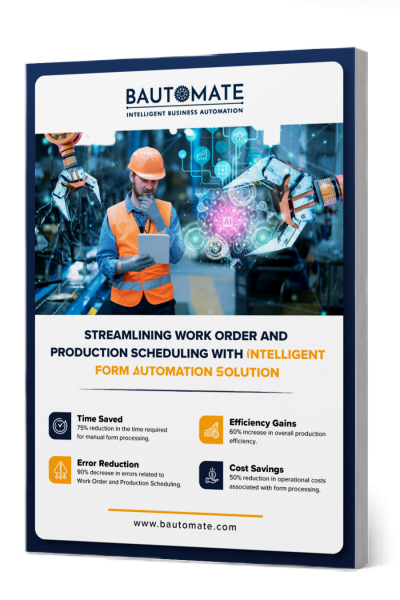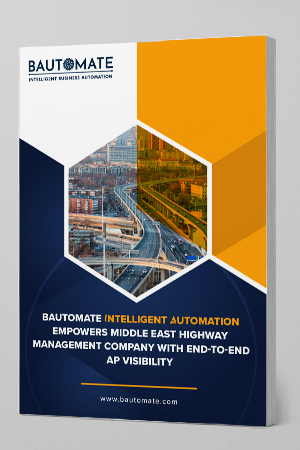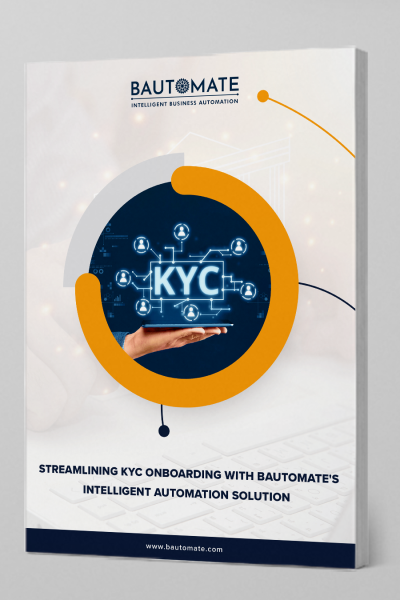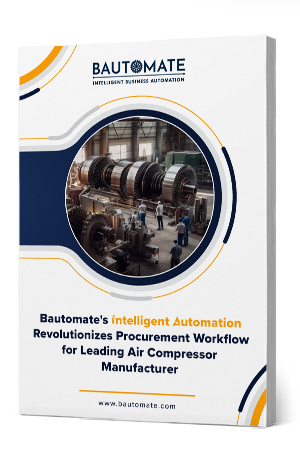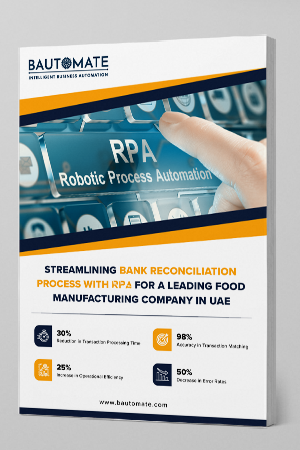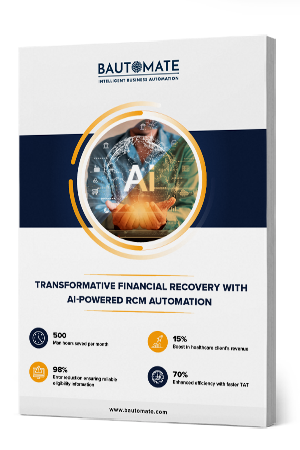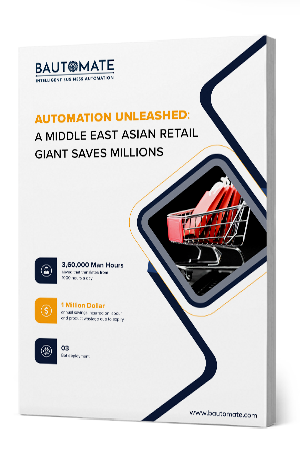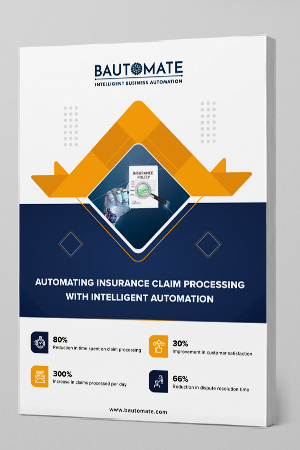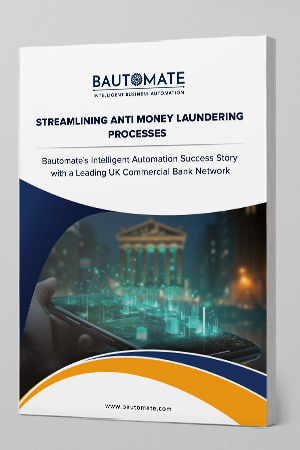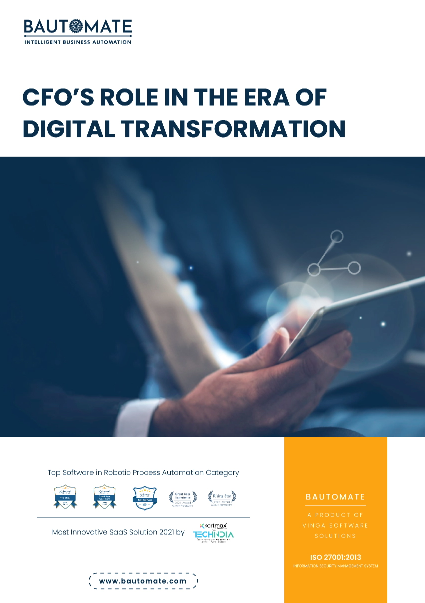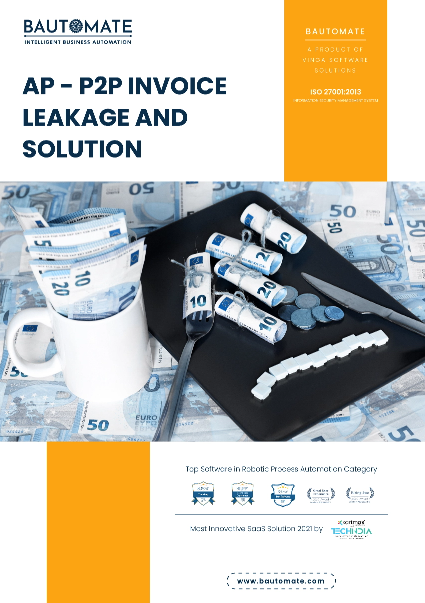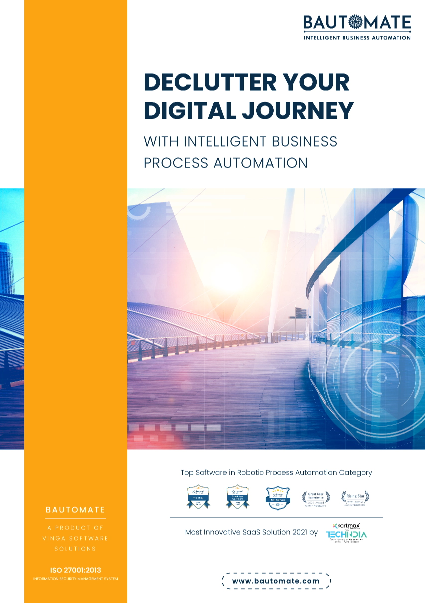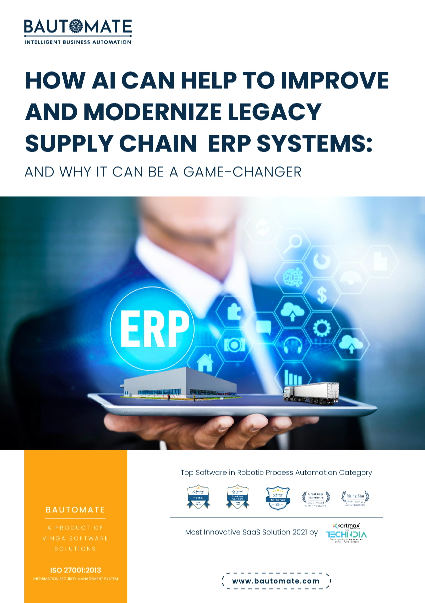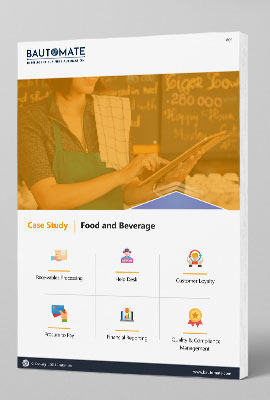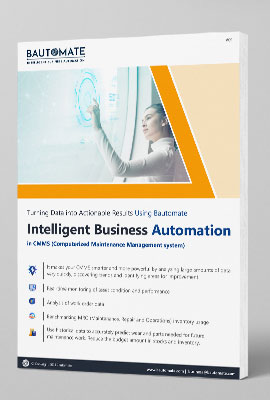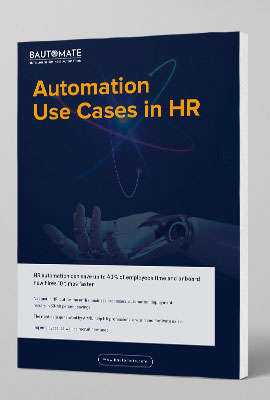Invoice processing automation helps streamline accounts payable processes by automating manual tasks. This cuts down on error-prone activities, reduces the time required to do them, and frees up people to focus on higher-value tasks.
A hyperautomation solution like Bautomate automates over 90% of invoice processing by integrating real-time with all ERP systems Eliminates paper, manual data entry and associated errors, Auto 2/3-way PO match, and GL Coding accelerate invoice processing and eliminate exceptions, configurable business rules increase automation flexibility.
Invoice Workflow Automation: Why Finance Leaders Are Making the Switch
Cloud-based automation tools are becoming more flexible, dynamic, and affordable.
The global accounts payable automation market was valued at USD 2 billion in 2019 and is expected to reach USD 4 billion by 2026, growing at a CAGR of 11% during the forecast period 2020-2026. The demand for controlled user access to reduce payment frauds drives the market’s expansion.
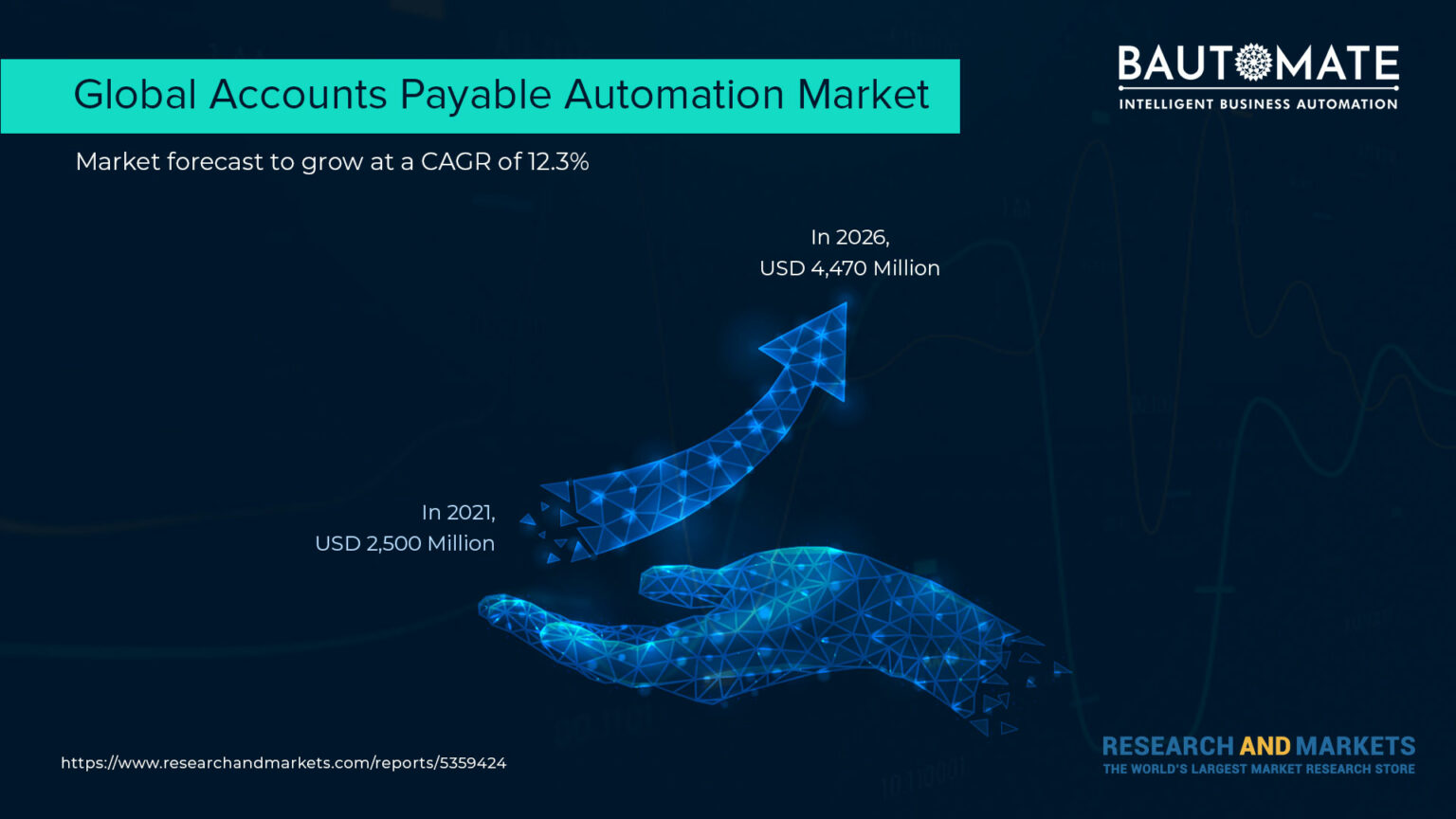
According to Gartner’s “Market Guide for Accounts Payable Invoice Automation Solutions”:
The accounts payable invoice automation market is quickly evolving as government regulations push organizations to digitize. Application leaders addressing invoice capture, processing and payment should understand how their requirements impact supplier selection.
Increasing demand for the accounts payable automation software to improve the payment process and lessen invoice processing time is driving the market. It’s time to onboard the automation
Invoice Automation Software To Accelerate Invoice Processing
Bautomate invoice automation allows you to automate the processing of your invoices. This will help you save time and effort while improving the efficiency of your business operations. This will not only help you in reducing the manual tasks that you need to perform but also allow you to increase the speed at which your company processes invoices as well as reduce the number of errors.
Bautomate’s Inbuilt Tools for your accounts payable function to work smarter, not harder
Supercharging the Invoice Approval Process Engine

Purchase order (PO) matching is another important feature of advanced AP automation, also known as ‘invoice workflow automation’ or IWA. It entails attaching invoices to purchase orders or other receipt papers automatically. Based on specified business requirements, the system then routes the invoice to the appropriate approval chain. The most advanced solutions take this one step further, providing field-level matching, meaning that they match specific characters in invoice line items with their counterparts in the POs. All this is done for you in our Bautomate hyper-automation tool. Configurable workflow is designed for electronic invoice approval in case manual approvals are required due to exceptions.
Optical Character Recognition (OCR)

The need for OCR (optical character recognition) to intelligently automate data capture is one of the trends that Bautomate’s cloud-based accounts payable invoice processing automation solution has been on the frontline when compared to other providers in the market (“the other guys”). More than half of the respondents in mid-market companies claim that the OCR solution for invoices is a crucial feature of the AP automation tool. The Bautomate solution includes OCR powered by AI, which many providers claim to have, but is outsourced to a third party.
OCR is a vital component of modern data entry technology. In conjunction with AI-powered machine learning (ML) capabilities, the system intelligently fills out recurring fields from similar suppliers or invoice information such as date or payment type. Machine learning capabilities improve as an algorithm learns a company’s invoicing patterns over time. Smart data extraction makes our technology even more advanced.
Our in-built DMS keeps a copy of all documents in a safe place

Store a copy of every document for easy reference. Access all documents in real-time and search the entire database in seconds. With our Document Management System, you can keep a copy of all documents, access all documents in real-time, and search the entire database in seconds. This way, you can always have access to the information you need.
Triple Check: Why Three-Way Invoicing Matching Makes a Difference
“Three-way matching” refers to matching three documents: the invoice, purchase order, and receiving a good receipt note in the accounts payable workflow. This method ensures that only authorized purchases are reimbursed, preventing losses due to theft and carelessness. In 3-way match automation, the invoice data is validated automatically, the invoice is processed without any need for manual intervention, which is integral for the accounts payable automation solution. This is further made effortless by providing a separate, inbuilt module.
Exception processing
Exception processing allows you to process exceptions in the case of missing or incorrect data. For example, if the invoice line item is blank, the exception module will add a note with an error message to the invoice and then reroute it to the next designated person in the approval chain.
Quickly capture supplier invoices in any format
Bautomate has inbuilt connectors such as email connectors, FTP Connectors, and more. This easy-to-use solution makes it easier to manage your supplier invoices, regardless of how they come in.
Pre-validate invoices received
Invoices received are pre-validated before processing begins so there is an instant update in case of any issues related to formats, saving time. Email notifications and follow-ups are automatically triggered to avoid loss of time in transit
Side-by-side attachment viewer
The invoices processed and the data extracted can be viewed for reference and verified at any step of the process, especially during an exception using the side-by-side viewer. Changes can also be made here, making the process simple and uncomplicated.
Receive automated reminders and notifications
Bautomate lets you receive reminders for invoices that are due, as well as when they’re paid or overdue. You can choose to receive notifications for any event in the process.
Use forms to automate invoice creation

Apart from parsing emails automatically and from FTP connectors for automating fetching of paper invoices, Bautomate provides customizable, drag and drop forms through which invoices can be easily received and processed. Users can submit invoices through forms.
Automation Templates
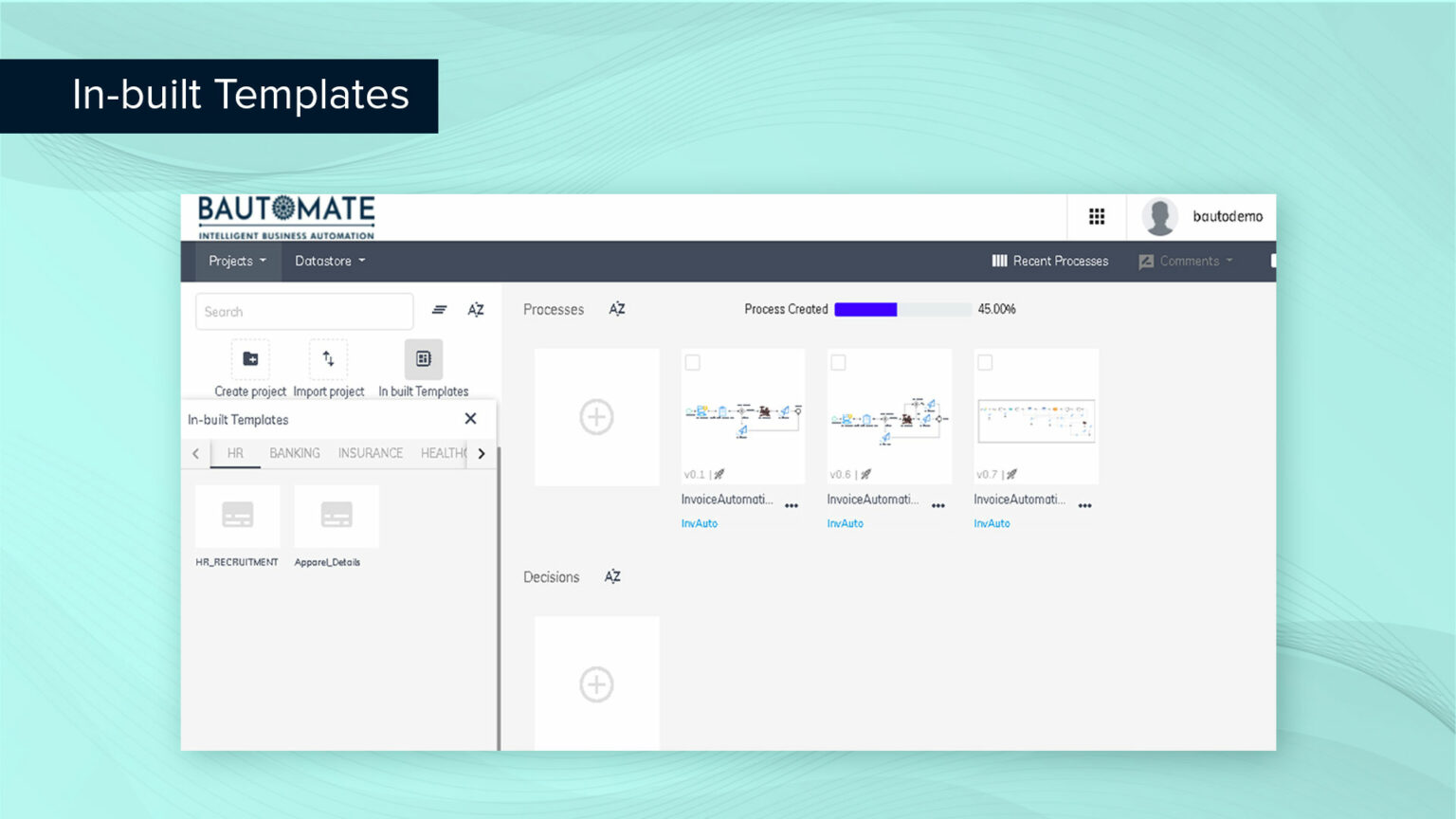
Buatomate’s inbuilt read-made templates are built upon exclusive research and with attention to detail. You can just set up and process flows in a couple of clicks. They can also be customized for any changes required.
Get teams to manage their processes by integrating Bautomate with their ERP’s

Bautomate seamlessly integrates with any ERP, and thus helps any team from marketing, finance, and human resources work easily with our platform. Integrate and Establish secure two-way data exchange with your ERPs.
Achieve Crystal Clear Visibility

Advanced reporting capabilities give end-to-end visibility, uncover potentially fraudulent activity, spending occurring out of company policy, employees who are delaying invoice approval workflows, and suppliers that frequently send duplicate or incorrect invoices. The insights generated by advanced reporting and analytics tools aide professionals in targeting trouble spots and provide a holistic overview of the organization’s cash flow. Bautomate delivers the highest automation rates by industry standards, combined with unrivaled simplicity, to help accounting and finance leaders tackle their productivity and security challenges from purchase to payment.
Key Performance Indicators
KPI’s are key to the success indicator of any effort. Bautomate has a highly customizable dashboard apart from default dashboards which allow users to set up KPIs as required. They provide a wealth of information, it’s also very easy to set up, making it a good choice for beginners too.
An Enhanced Experience For Viewing Workflow And Automation Historical Information For Vendor Invoices
An easy-to-read view of invoice workflow history is provided. You can get an easy-to-read view of invoice workflow history using Bauto-lens. You can automatically send an invoice to the workflow after import. This automates the manual process of doing so and ensures your invoice is automatically sent to the correct workflow or person if manual intervention is required.
The automation history shows which process steps have been run, and where they failed. This is a good insight to help understand what is causing the failure and can provide valuable information for making future decisions.
An Automated Invoice Processing System’s Capability
An automated invoice processing system with a cloud-based platform can be used to handle all invoices in your organization. This can include everything from purchase to payment, covering all steps in the workflow of each customer’s invoice. It allows you to easily automate tasks and workflows for maximum efficiency.
Companies who make use of Bautomate’s AI-driven platforms can see the following benefits: shortened cycle times, lowered costs, and unlock a treasure trove of actionable insights.
Let’s talk!
Do you want to know more about automated invoice processing or would you like to discuss the process with us?
Complete the form below, and one of our AP automation specialists will be in touch shortly.